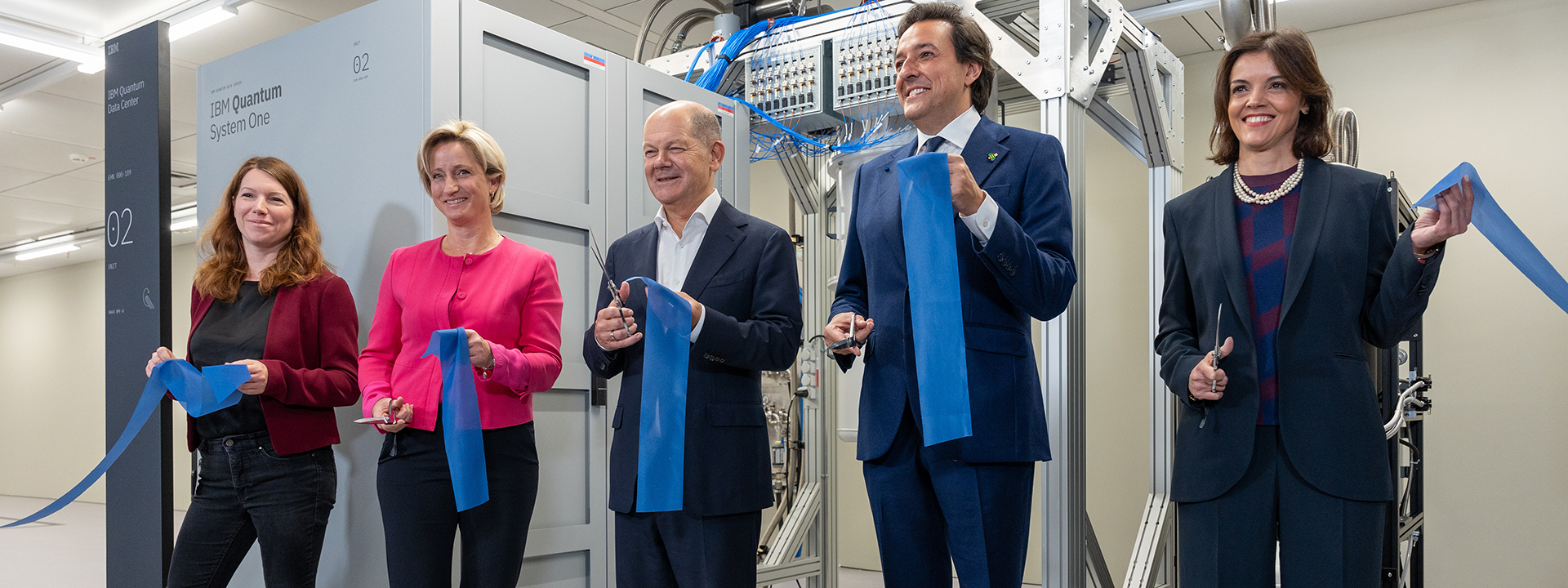Why the iPhone 16’s Camera Control Left Me Frustrated
When Apple unveiled the iPhone 16, I was immediately intrigued by its touted new Camera Control feature. The idea of simplifying photography with a dedicated control button seemed brilliant. As someone who loves capturing moments, I anticipated a more seamless experience. However, my enthusiasm quickly faded as I began to use the phone in real-world scenarios. Here’s my take on the frustrations faced with this new feature.
A New Hope for Photographers
The Camera Control button’s concept is inviting: it promises to allow users to access camera functionalities in one click. No longer having to fumble with the screen felt like it could revolutionize how I take photos, especially during family gatherings or outdoor adventures. However, in practice, what should have been a simple, efficient experience turned into a source of irritation.
I remember the first time I took my iPhone 16 out on a weekend trip to the mountains. The air was crisp and the scenery was stunning. I wanted to capture the vibrant colors of the fall foliage that surrounded me. With excitement, I reached for the Camera Control button, expecting a quick shot. Instead, it took several attempts to get it to respond, which added unnecessary stress to what was supposed to be a joyful experience. The button didn’t always recognize my touch.
Frustrations are plentiful when using the Camera Control feature
User Interface Issues
One of the primary drawbacks I’ve encountered with the Camera Control button is the placement. Positioned awkwardly, it often feels like an afterthought rather than a well-integrated feature. While I initially welcomed having a physical button, the reality is that it sometimes gets in the way of the natural grip when holding the phone. There were moments when my fingers accidentally triggered the shutter, capturing unwanted images instead of the picturesque views I aimed for.
In contrast, using the on-screen interface seemed a lot simpler, despite my initial reservations. I had gotten used to that method over the years, and it’s hard to break habits cultivated through countless photo sessions. As the saying goes, if it ain’t broke, don’t fix it—perhaps Apple should have stuck with their original layout.
Unintended Consequences
Additionally, I found that the Camera Control did not significantly enhance my photographic capabilities. While its existence suggests an upgrade in functionality, I often reverted to tapping the screen to adjust settings manually. The joy of creativity was stifled as I spent more time figuring out how to make the Camera Control work seamlessly with my flow, rather than focusing on the art of photography itself. This is disappointing, especially considering how tech giants like Apple have built their reputations on simplifying user experiences.
“The excitement of a new feature can often blind us to its execution flaws.”
The Need for Innovation in Simplicity
As technology enthusiasts, we crave innovation, but what happens when these advancements complicate our routines? I often ponder whether Apple focused too much on the novelty of a physical control rather than ensuring it enhanced usability. In my opinion, a gadget should intuitively serve the user’s needs without causing distractions.
As I continued to navigate my photography experiences with the iPhone 16, the Camera Control button served as a potent reminder that not every new feature is an automatic upgrade. Sometimes, simplicity is key. Perhaps integrating more voice control commands for shooting photos could be a solution; after all, technology should adapt to our needs rather than the other way around.
The future of photography hinges on intuitive features
Conclusion: The Final Verdict
Ultimately, despite the innovative spirit behind the iPhone 16’s Camera Control feature, my experience has been mixed. It’s a perfect example of technology that looks good on paper but falters under realistic usage. For photographers and enthusiasts alike, we want improvements that enhance our capabilities rather than stifle them. While I still enjoy my iPhone 16 for its beauty and overall functionality, the Camera Control feature has yet to earn its place in my daily routine.
As I reflect on my misadventures with the iPhone 16, I remain hopeful that future iterations will refine these features, prioritizing user experience over novelty. After all, capturing a moment should bring joy, not frustration.


 Photo by
Photo by